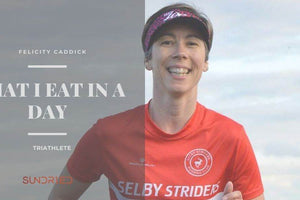If you had previously played around with Garmin Segments then you may have just tried to recreate some of your Strava favourites. Very annoying, but with fewer people riding them the silver lining is you may get a few more KOMs (although you probably won’t get any Kudos).
After the novelty had worn off I found myself completely ignoring Garmin segments, except the few I had downloaded on my daily ride that popped up to show me how much slower I am than my previous self.
A good feature of the segments, however, was the ability to choose what you race; the segment leader, your personal best, or even a set time. The personal best, however, did not seem to update once you actually beat it. It would require manually logging and downloading the segment again.
Now with Strava Live and Garmin Connect the segments are updated more frequently with new times and data.
So by default, the leader board seems to race you against one of your faster connections who doesn’t hold the KOM but whose time is ‘reachable’. But you can manually select to race your PR or the KOM. Currently, there is no way to bulk update the device to only race yourself for all segments for example.
In Strava, if you click favourite against any segment (the little star from grey to orange) your phone will automatically send it to the device via Bluetooth or WiFi and remain on your Edge.
How do I make it work?
In Strava, enable a connection to Garmin Connect. Probably something you have already completed. Then enable it in Garmin Connect. When you log in to Garmin you will see a message saying “You are using Live Segments. Browse segments and review progress by using the Strava app on your mobile device.
Any previous segment data on your Connect account has been saved. If you want to use Garmin segments, find the segments feature on your dashboard and access settings.“
So what happens?
When you are out riding you get a little message pop-up on your Edge to say you are approaching a segment with a countdown timer estimating the start.
Garmin and Strava Live cycling in new areas
I think I gave the ‘live’ part of this too much thought. Maybe this is something for down the line. What I was hoping for is riding in new locations, when paired to your phone, for new segments to be automatically ‘beamed’ down. This is not something that happens. If you do ride somewhere new, then when you sync up later you may get segments entering your device, but if the ride was a one-off new location then they are not something that will get used. Watch this space is all I can say.